“PowerShell Vs CMD” – Window’s had been in use for many years, in a way it is called a traditional Command Prompt. If seen, the Windows Command Prompt was not so powerful.
In view of this, Power-Shell was launched with Microsoft Window’s 7 because it is more powerful than CMD.
If you can, then Power-Shell is used as a Power Admin Tool so that we can do all the tasks that are Administrator right. PowerShell became more prominent after windows 7.
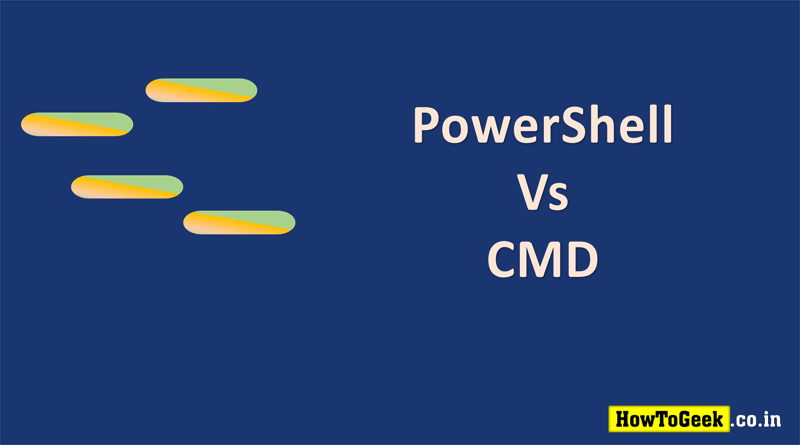
PowerShell was then pioneered in Windows 10 as the default option.
What is CMD (Command Prompt)
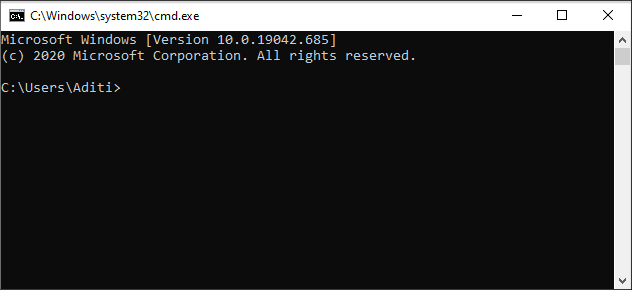
The Windows Command Prompt, also known as CMD, is a type of terminal that is mostly designed for this task or for basic commands, in which we cannot use any such command so that the administrator Used with the right or with the permission of the administrator.
We can not use any command with power admin without the permission of the administrator, In other words through this we can not do any work of the server.
The Command Prompt for Microsoft Windows is also called the command line Interpreter, which is used to resume computer-related tasks, and uses batch files and scripts, mostly as cmd.exe.
In this, some commandos are used to maintain computer files, such as copy, paste and delete.
Hence it is also known as Windows program. It was created by Therese Stowell. It was first made for Windows NT.
In this, the underlying commands are developed to perform various tasks, although it is available in all Windows.
The command prompt can be accessed in many ways such as from the Start Menu or by typing CMD in the Run Command.
How to Open Command Prompt Windows 10
Go to Run Command –> After that type cmd –> Press Enter (Ok)
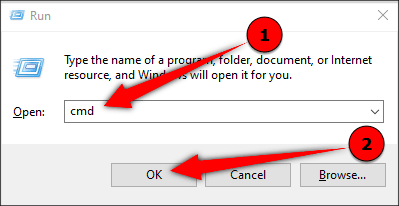
What is PowerShell
What is Windows PowerShell – It works like a Power Admin tool. With its help, we can do any work with Power Admin.
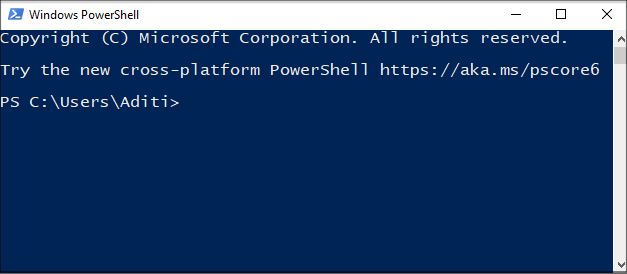
That too without any special permission. Power-Shell can also be used in the administrator work of a server.
We can also manage the server with its help. All types of manipulation can be done in this.
If seen, Power-Shell is an advanced version of the Windows Command Prompt. All types of administrators can be used in it, which is not possible in CMD.
Therefore Power-Shell is considered much more powerful than CMD. It is a scripting and work-based command line tool built for the net-framework.
In this we can use standardized syntax. With the help of these syntax, we can easily create powerful scripts. It uses several commands that are also known as cmdlets in Power-Shell.
With the help of Power-Shell Conduits, a variety of system administration tasks can be performed, such as WMI (Windows Management Instrumentation) and Registry Management. While doing all these tasks in Windows Command Prompt is not easy.
What is the reason for PowerShell differentiating from a Command Prompt | PowerShell vs Cmd
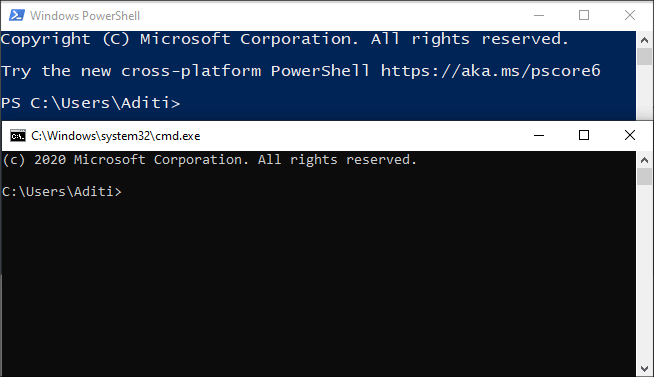
There is a lot of difference in the functions and commands of both. PowerShell is considered more powerful than Cmd.
If seen, there is a huge difference in the usability and functionality of these two. CMD is considered a basic command line shell, offering the same functionality and standard syntax.
At the same time, along with the PowerShell scripting language, is a command line cell based on a certain function, a system used to create certain types of devices.
This system is called the net framework. Unlike CMD, cmdlets commands are used to perform all kinds of system administration tasks.
There is a lot of difference between PowerShell and CMD (Command Prompt). For instance –
How to Change a Directory
In Power-Shell, we can change the directory through the Set- Location command.
But the cd command is used in the Command Prompt to do the same. There are many difference between “PowerShell Vs Command Prompt”.
List Files in a Directory
In Power-Shell, the Get-ChildItem Command is used to show the list of directories. To do the same, with the dir command in the Command Prompt.
We can Rename a File
Through the Rename-Item command, we can rename any file. But in CMD, rename command is used to do the same thing.
Can change the colour
In Windows Command Prompt you can change the color of the text and background according to yourself.
But this feature is not available in Power-Shell. Therefore, CMD is said to be better in this feature.
Get IP Address | Powershell vs Cmd
In CMD you use the ipconfig command to know the IPAddress of your computer.
Similarly, To know the IPAddress in the same Power-Shell, you can use the ipconfig command as well as the Get-NetIPAddress command.
But through the Get-NetIPAddress command, you can get more information from Windows PowerShell commands than CMD.
When should we use PowerShell | Benefits of Powershell Vs Cmd
Command Prompt Commands is commonly used. Compared to CMD in most works, Power-Shell is considered very powerful.
Through Power-Shell we can do all the administration right tasks and all the functions of the server through commands.
With the help of Power-Shell, all files in Computer and Server can be fully managed. For instance – if we want to change the name of multiple files in a folder on the computer, with the help of PowerShell we can convert a file into many all files.
FAQ – About PowerShell Vs Cmd
Q : Is PowerShell better than command prompt ?
Ans : PowerShell is considered more powerful than Cmd.
Q : Do CMD commands work in PowerShell ?
Ans : Only some commands of CMD can work in Power-Shell.
Q : Is windows PowerShell the same as command prompt ?
Ans : This is same but in some function and commands.
Read Other…..
